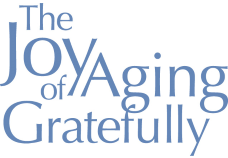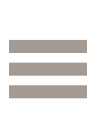Smart phone apps have become an integral part of everyday life. They exist for everything from shopping to voting to banking to meditating.
The smart phone app market is highly geared to teenagers and young adults and is flooded with games and social media programs to serve these younger adults. While senior citizens aren’t usually the target market for smart phones and related technology, there are a few iPhone and Android apps that are designed for any age group and that work well for us seniors.
Here’s a few that are on my phone that might work for you. You can find them in the App Store on your smartphone.

Weather: It’s always good to get a quick glance at what the weather is forecast for today, tomorrow or next week. I use this app for my weather needs.

Relax: I can’t tell you how many times I need a break, a short respite from a crazy day or hectic hour that is stressing me out. In addition, when I have a few moments before an appointment or before starting my next task, I use the Calm app to help me get centered and relax. Find out more here.

Stay Sharp: With over 40 brain games and activities, Lumosity challenges your mental muscles across a variety of segments – memory, attention, speed, flexibility and problem solving. Check it out here.

Health: I like having WebMD handy when I have a question about treatments or causes of a condition. I can enter symptoms and get possible causes on this app. While WebMD cannot take the place of your general practice physician, this app is a great resource for sustaining a healthy diet and routine.
——————————-
Now for a couple of apps I haven’t yet installed on my phone yet but think would be useful or fun to have.
Goodreads: Want to know something about a book from those who have read it? This app allows users to rate their recently read books and give brief explanations of their choices. The information helps you decide before purchasing or reserving at the library.

Magnifying Glass with Light: As the name indicates, this simple app permits operators with less than perfect eyesight to zoom in and turn on the flashlight for ease of reading. This app is perfect for reading small menus, small print on mailers, or even small keypads.

Blood Pressure Monitor: The Blood Pressure Monitor app provides statistical information, periodic health reminders, and allows you to export data so you can share it with your personal health-care provider. This tool is a great way for seniors to oversee their health regime and stay in shape.
Be aware that some of these apps charge a fee, generally monthly. Not all apps that you find useful need to be of the paid variety. So, my advice is to use the free version first and see if it’s something you want to pay for on an on-going basis. In lots of cases, the apps you want and will use never cost anything.
Let me know what apps you’ve found that help your life be easier, more fun, and more creative.
Enjoy!